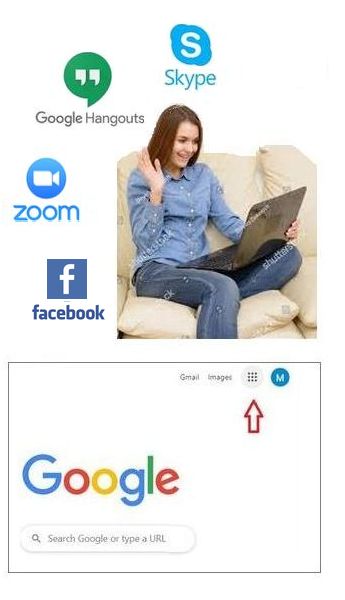
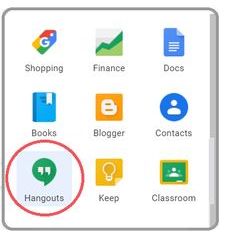 We're all into social distancing, right? And scrubbing hands while singing "Happy Birthday" (twice, yes?).
We're all into social distancing, right? And scrubbing hands while singing "Happy Birthday" (twice, yes?).
Book clubs are affected by the VIRUS, of course. So if you haven't canceled future book club meeting(s), you may be doing so soon.
But don't give up. You can still meet using group VIDEO MEETINGS via Skype, Google Hangout, or Zoom. *
The apps are FREE … and will accommodate up to TEN PEOPLE. Zoom will handle more, but limits you to 40 minutes. All are fairly easy to set up.
Follow the app's instructions. If you run into trouble try site Support or Help … or reach out to an 11-year-old (after all, they're not in school).
♦ GOOGLE HANGOUT (see photos)
1. Go to Google's home page
2. Click on the app in the top right corner.
3. Scroll down the menu till you find "Hangout."
4. Click on the icon to open it up.
♦ SKYPE (click on links below)
1. Go directly to Skype to download the app.
2. Watch this intro video at Tech Boomers. It's not great, but it's better than others.
♦ ZOOM
1. Go directly to Zoom to download the app.
2. Watch this intro video on YouTube. It's pretty thorough.
And there's always Facebook. Facebook launched its video chat in late 2016, but it's limited to 6 PEOPLE at a time (although more can listen in). If you've already set up a private a Facebook GROUP, click on the "video" icon in the upper-right-hand corner to join an ongoing chat or start a new one.
Whatever you decide, dear readers, STAY WELL—and that goes for your families and friends, as well.
See Meeting in the Time of Corona—Part 2
♥ Thanks to my daughter, who's younger than I am… and smarter. This post was at her suggestion.
